Dashboard
Level of Integration
*Incomplete*
The Level of Integration indicates how much the developer has connected the AR app with the real-world environment.
A Level 1 AR app would bring a pre-created object or projection into the viewer’s space. In the example provided (Click Here to View),
A Level 2 AR app might incorporate a connection between object and physical surroundings, such as anchoring to a particular plane or surface. In the example provided (Click Here to View),
A Level 3 AR app would rely on several connections to the surroundings, including functional awareness of conditions in the space. In the example provided (Click Here to View),
A Level 4 AR app would employ increased awareness of conditions and real-time mapping of content onto the physical environment. In the example provided (Click Here to View),
A Level 5 AR app would employ all of the above and allow for sophisticated real-time integration of real world and generated content. In the example provided (Click Here to View),
Creation
If you are interested in creating AR experiences of your own, this is what you would need to make it possible.
- a location, object or facet of the real world needing further context
- game design software (and experience, or at least a willingness to learn)
- 3D modeling tools (and experience, or at least a willingness to learn)
- mobile device or headset for testing while building
- a distribution method for your finished AR app (App Store, Play Store, etc)
Contributions